DataCollector for iPad
Tips & Tricks
Import Global Address List from Active Directory Service using
DataCollector for PC
1) Start DataCollector.
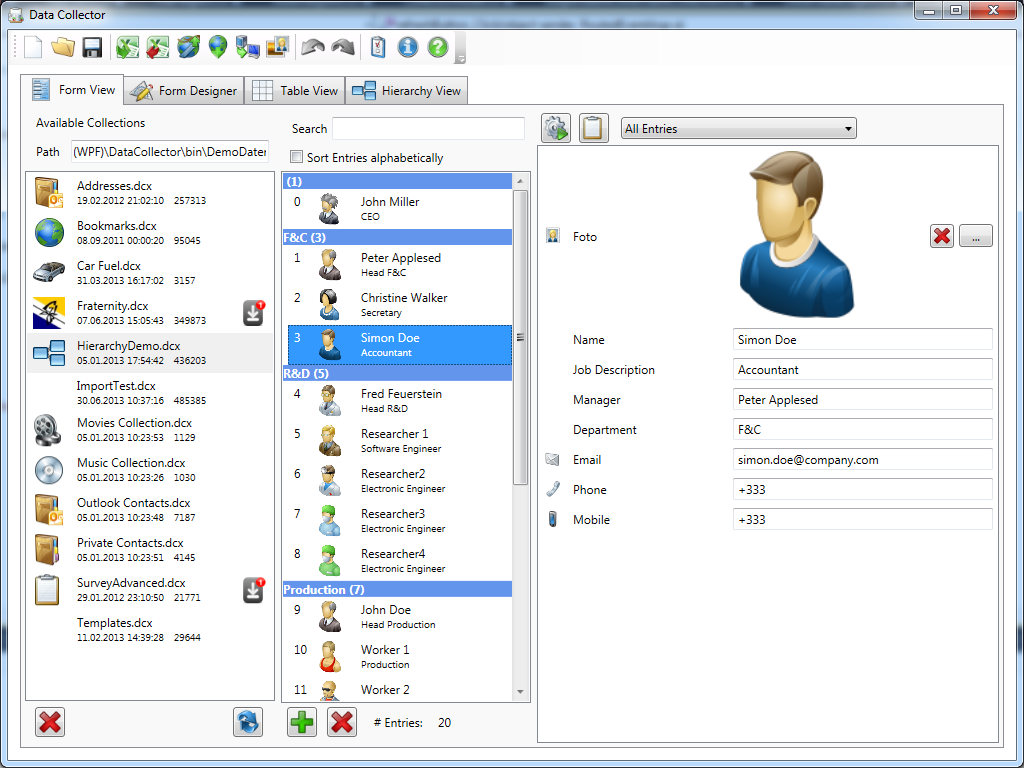
2) Click the Import from ADS button.
3) Replace the string COMPANYNAME with the name of your company.

4) Enter Username and Password if necessary. If you are running the Software on your business PC
you are probably already connected to the Active Directory and dont need to login.
5) Click OK.
6) After the Import, customize the entries and save as new *.dcx file.
7) Set the Preview Ids used in the overview and for sorting.

7) Import it in your iPhone/iPad using iTunes.
