DataCollector for iPad / FullContacts for iPhone
Whats New
Whats new in DataCollector / FullContacts V3.5
- Added copy entry button and new | delimiter character for CSV import- Added support for iOS9
Whats new in DataCollector / FullContacts V3.4
- Improved Export: Added exporting of filtered/visible entries in different
formats
- Added support for the upcoming AirDrop in iOS 7Whats new in DataCollector / FullContacts V3.3.1
- Grouping of file types
- Bugfixes/Improvements
Whats new in DataCollector / FullContacts V3.3
- Improved CSV/Xml import/export.
- Added auto detect for CSV file encodings.
- Added automatic update notification for files imported from the Web.
- Added Pull to Refresh in the Collections View.
- Added update/reimport functionality for CSV/Xml files. (Customer request,
iPad)
- Bugfixes and improvements
Whats new in DataCollector for PC V3.3
- All the improvements for the iPad/iPhone Apps plus:
- Added CSV Import dialog with preview.
- Added CSV Export dialog.
- Added automatic Updater functionality for the PC Software
Whats new in DataCollector for PC V3.2.2
- Fixed a crash in the Table View.
Whats new in DataCollector for PC V3.2.1
- Improved CSV Export:Text fields are now wrapped in quotes for Excel to handle
multiline text within cells correctly
- Improved DataGrid: Selection of individual cells for copy operation now
possible
Whats new in DataCollector / FullContacts V3.2
- New full featured Calculation Engine with support for Trigonometry, Statistics
and even Text functions! (Available Functions)
- New active default values: {Now} and {Counter}
- New Car Fuel templates which calculates fuel consumption / price
- Entries with Action Links are now marked with a blue label
- Improved Keyboard handling.
- Bugfixes
Whats new in DataCollector / FullContacts V3.1
- Full BarCode / QRCode Scanner integrated including BarCode Lookup!
- Import of GPS coordinates
- Improved reimport / update from CSV Files with Headers
- New templates
- BugfixesWhats new in DataCollector / FullContacts V3.0
- New image template (small, normal, large)
- Add image by camera, import from album, copy, paste
- Hierarchy diagram and preview support now images.
- 4 predefined collection templates and more via Web
- Several bugfixes / improvements
- Enhanced PC companion software:
- Active Directory import supports now thumbnails.
- New Create Thumbnail collection function
- Bugfixes / improvements
Whats new in DataCollector / FullContacts V2.7
Whats new in DataCollector / FullContacts V2.6
Whats new in DataCollector / FullContacts V2.5
Whats new in DataCollector V2.5
Whats new in DataCollector / FullContacts V2.4
Whats new in DataCollector / FullContacts V2.3
Whats new in DataCollector for PC V2.3
Whats new in DataCollector / FullContacts V2.2
Whats new in DataCollector for PC V2.2
Preview Ids and Clipboard Formatters
- Improved Web Import with Login and Password support.
-
New! FullContacts for iPhone V2.1
(Download
it from here!)
- Collection templates with definable sort/preview criteria (See Xml tag
<PreviewDataIds>)
Whats new in DataCollection for iPad V2.1
1) Auto Detect for CSV Delimiter
2) Filter All / Value to show all fields or only fields with a value.
3a) Improved support for Outlook/Exchange File import.
3b) Support for Phone and SMS (Check
the iPhone App FullContacts!)
4) Improved collection templates with definable sort/preview criteria
(See Xml tag <PreviewDataIds>)
5) Updated PC companion software V2.1 (Download
it from here!)
6) Several Bugfixes and minor improvements.
Whats new in V2.0
1) Free PC companion software with additional features and predefined
collection templates:
| - Import all Outlook Contact details? Done! - Import Bookmarks from your favorite Webbrowser? Done! - Created a survey with your icons? Done! - Edit your data in a Spreadsheet grid? Done! Download it from here! (Requires .NET 4.0, runs on Windows XP and higher) |
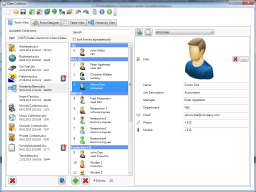 |
3) Bookmarks import from Web Browsers (with Action Url)
4) Imported images (with automatic scaling) now supported in the templates
5) Choose from new collection icons
6) Updates Templates
- Small bugfixes/improvements for iOS 5
Whats new in V1.2
- New major Features:1) Support for Action Url to open other applications. Check http://www.handleopenurl.com for more details.
2) Existing collections files are updated automatically if possible for mail and web links
3) Fully configurable copy to clipboard function. Check http://datacollector.simplexity.ch/Downloads/OutlookTemplate.dcx for an advanced example.
4) New Templates for Location, Skype Call/Chat, Web and IMDB (Internet Movie Database) with corresponding actions defined!
5) Help button which opens the DataCollector Homepage.
- Several small bugfixes/improvements
Whats new in V1.1
- Bugfix: Search filter was not always reset correctly- Bugfix: The OnScreenKeyboard covered part of the "Enter new Collection Name" Dialog in Landscape Mode
- New Feature "Import": Import files from a Web URL. For example "http://datacollector.simplexity.ch/Downloads/Survey.dcx"
